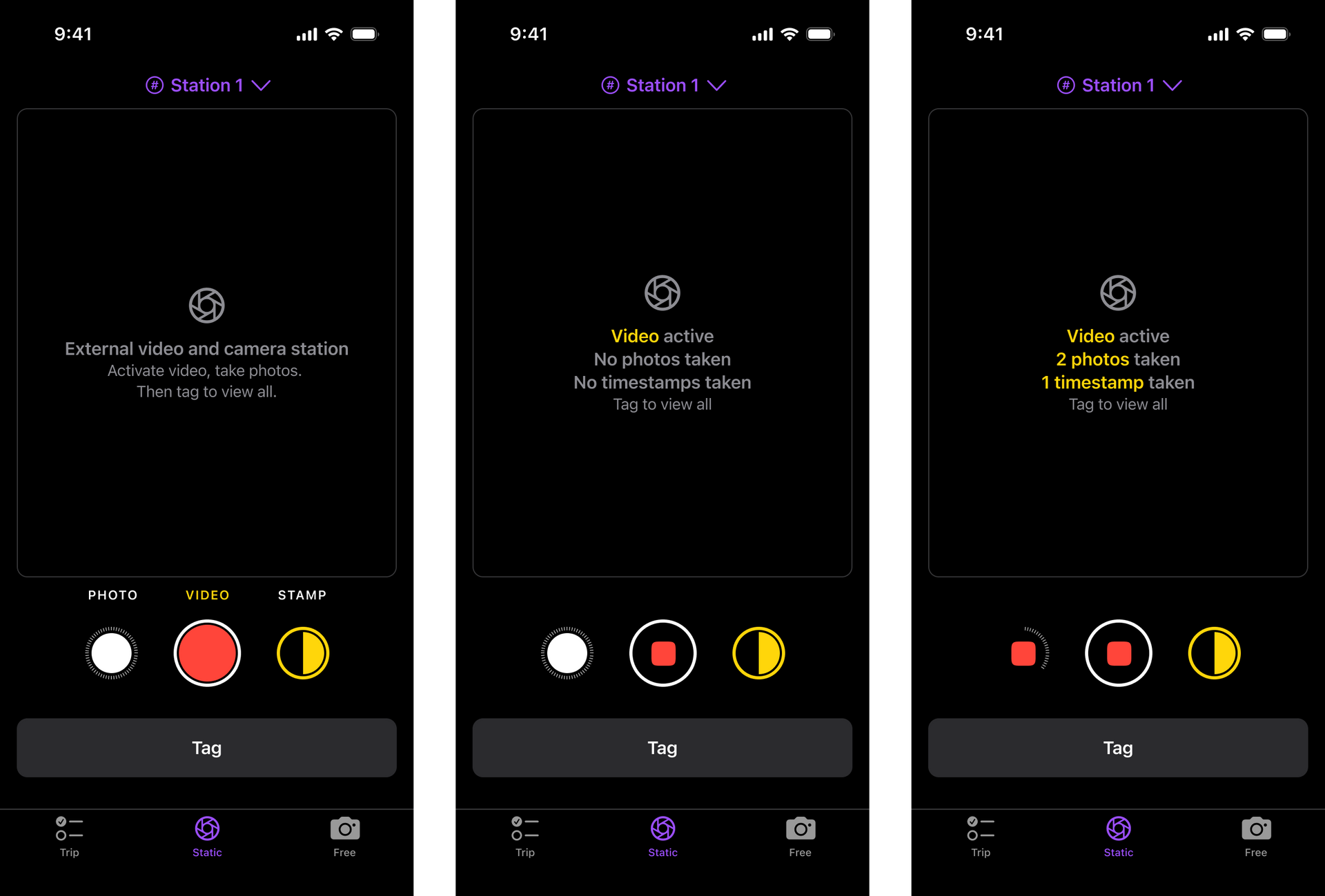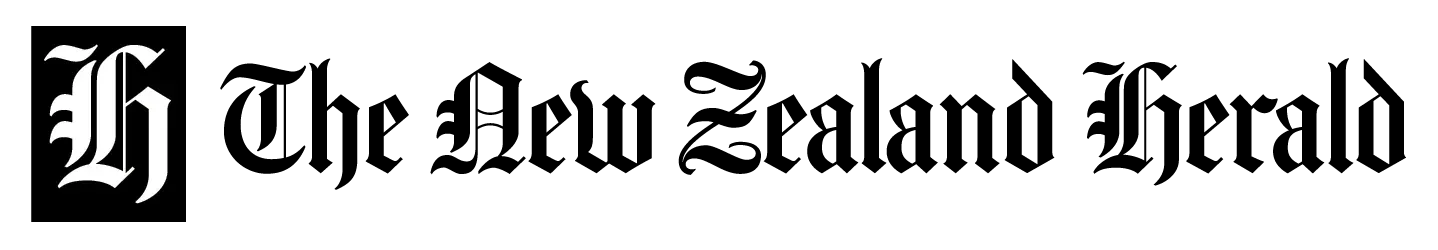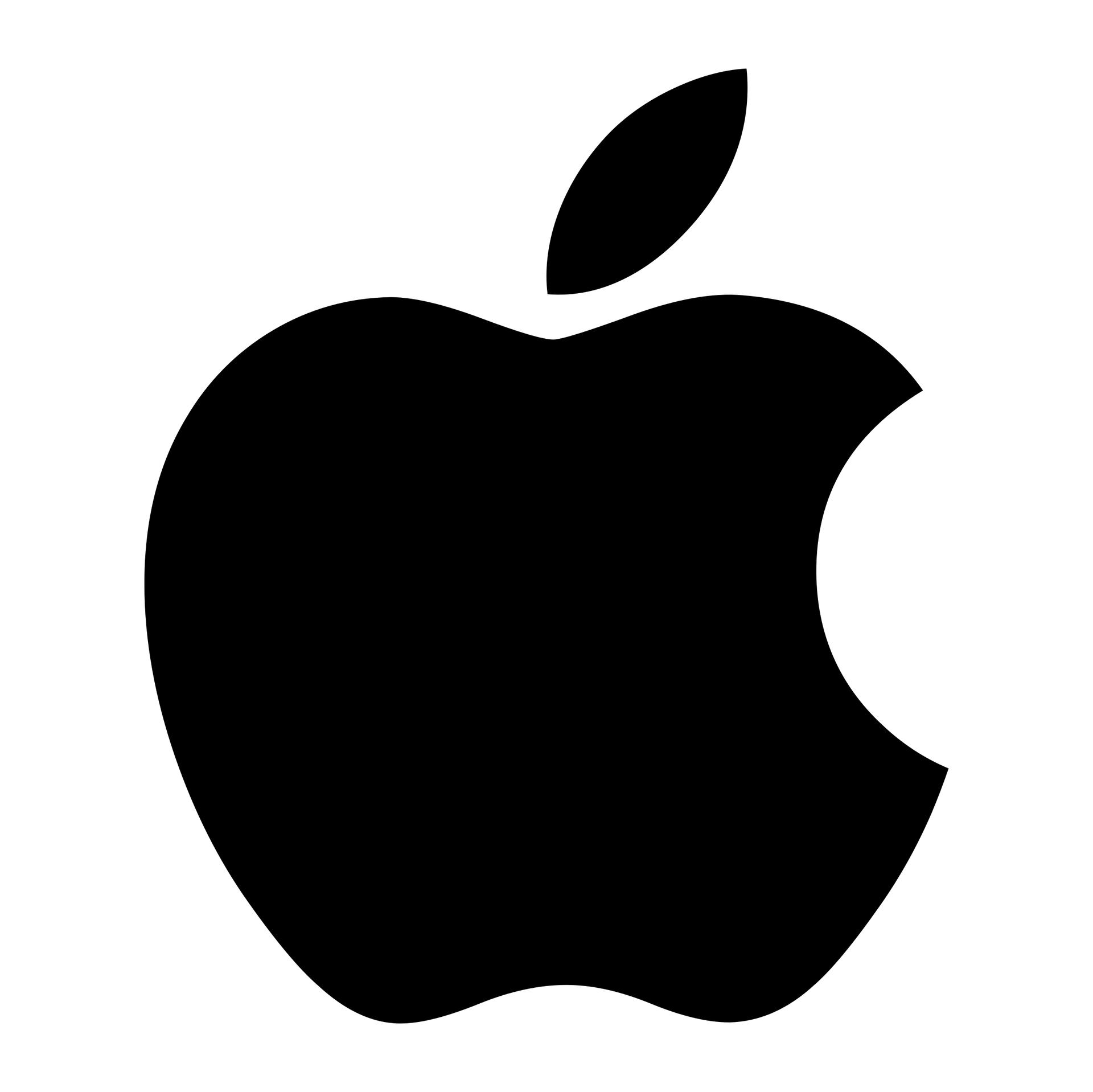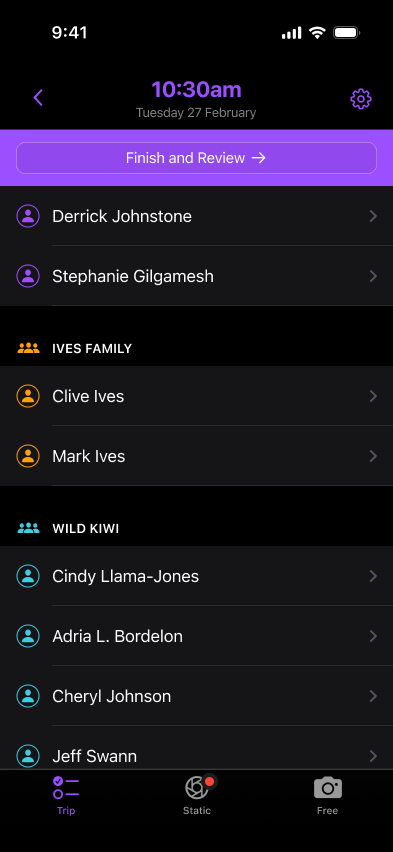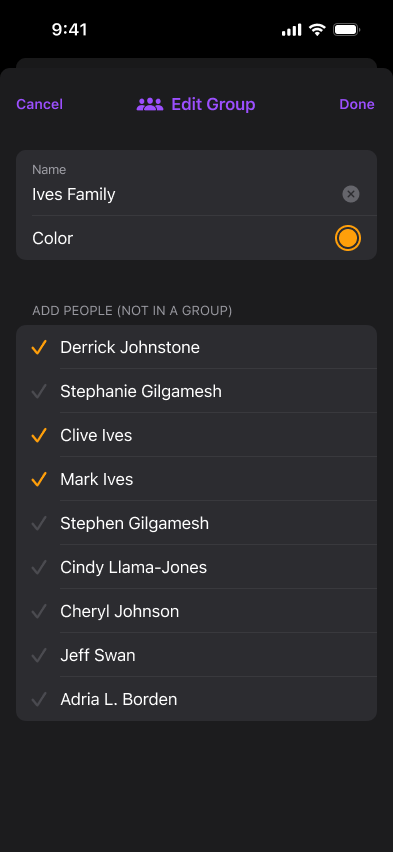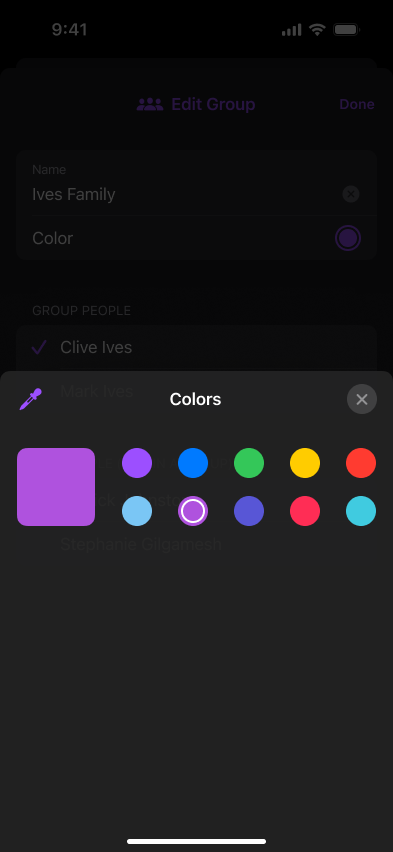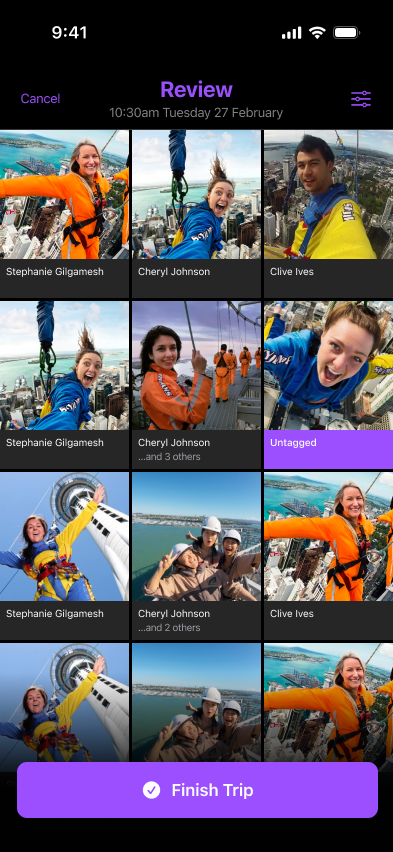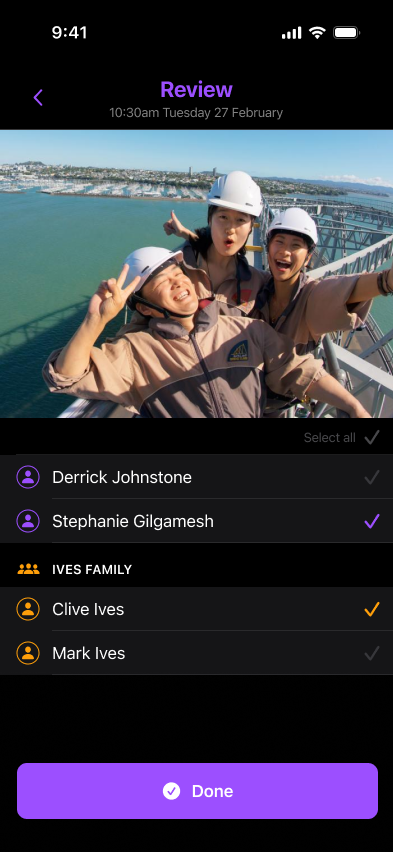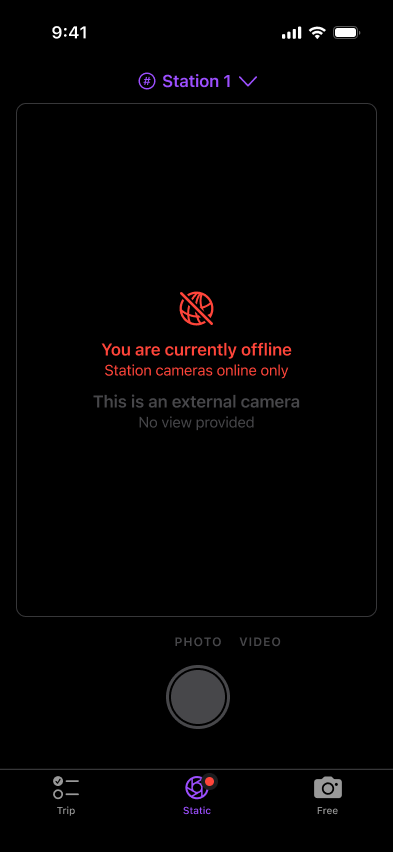EpicShot Case Study

EpicShot
Epic Guide App
Design
Architecture
App Development
about this project
Epic Guide App is the final addition to the Epic Platform, which DWS have been ideating, designing, building and testing for AJHackett Bungy over the last 3 years.
Overview
At 51 stories high, split second decisions count. This is the situation for Bungy guides at, for example, the Auckland Skywalk. And at any moment in this situation, there’s a potential once-in-a-lifetime photo opportunity which guides nor customers wouldn’t want to miss — that’s what they’re there for. It’s the guide’s job to record those moments.
To make it easy for them to not only manage the tour but get that shot, DWS designed and built a custom iOS app that made it quick and easy to do just that.
Recognition
Problem
Guides had to know how to use and navigate around the app at a glance. A list of prerequisites was extracted from research with guides onsite. As with any good research, the list was long. And the problem with long lists of requirements is they are never good user experiences.
Not only tasked with capturing these moments, guides also have to handle tour logistics. The app also had to allow the guide to plan around the schedule and update tours on-the-fly.
What mattered most in the app design was figuring out the guide’s top priorities, making both schedule management and tour capturing sensible, and combining all with ease. Because if it wasn’t easy, the shot was lost.
Solution
Design from priorities
The design of the app could solve this by prioritising for usability of the guide: it had to show guides how to use it without them having to think in the moment.
To ensure this, DWS engaged Patternworks, a specialist UI (User Interface) design firm. With Patternworks, we spent time researching priorities for guides while also accomodating the logistics of tour scheduling and the current tour.
Like all good design work, many of the workflows required multiple design iterations. The app’s workflows are straightforward and simple now, but the surprising factor in all good design work is that the simple often looked terribly complex to begin with!
Balancing Design Decisions
The challenge was prioritising the essential requirements—a balance between guide and logistics—in a manner that made it easy for the busy guides to use at 30 stories high.
Good design is not the result of one person working competently but rather a small group of 2 or 3 people who can make the best decision together in the context of the app’s requirements. As you can imagine, the worst thing we could do for the guide’s situation is force them through superfluous steps in a given workflow—that could cost them the shot of the day.
The key to striking a balance between functional requirements and guide usability was creating a team of three—designer, project manager and guide expert—who were empowered with all design decisions.
Static Cameras - Variation 1
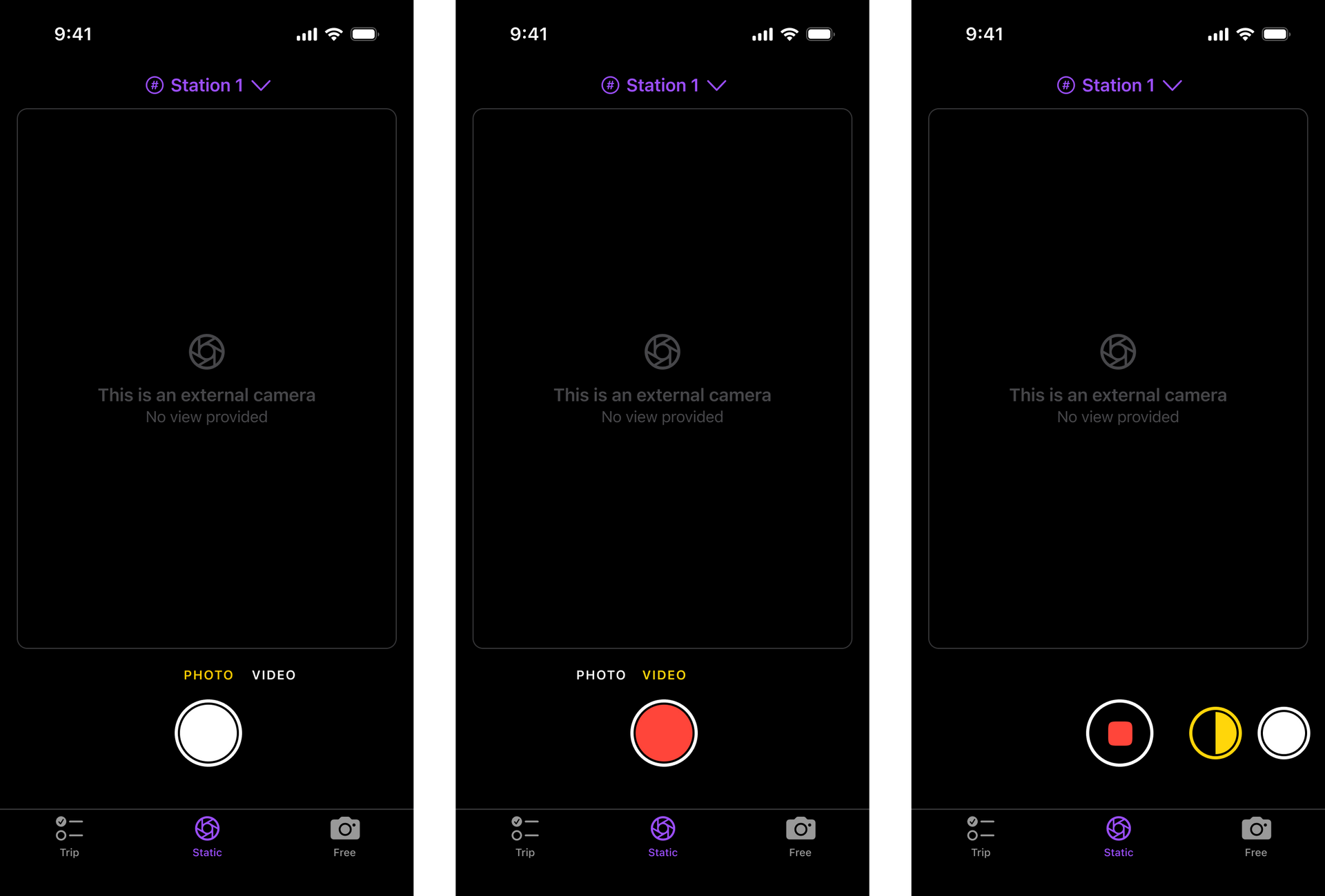
Static Cameras - Variation 2
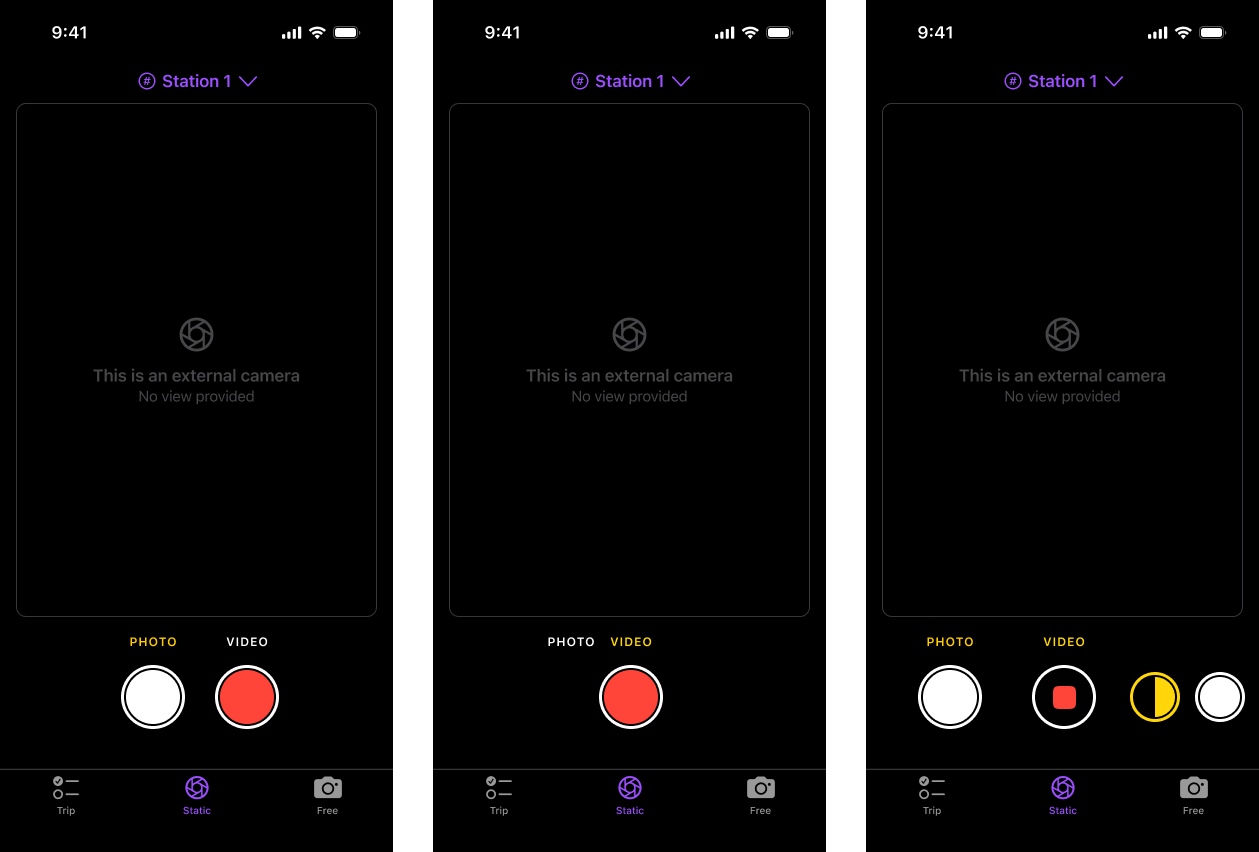
Static Cameras - Variation 3